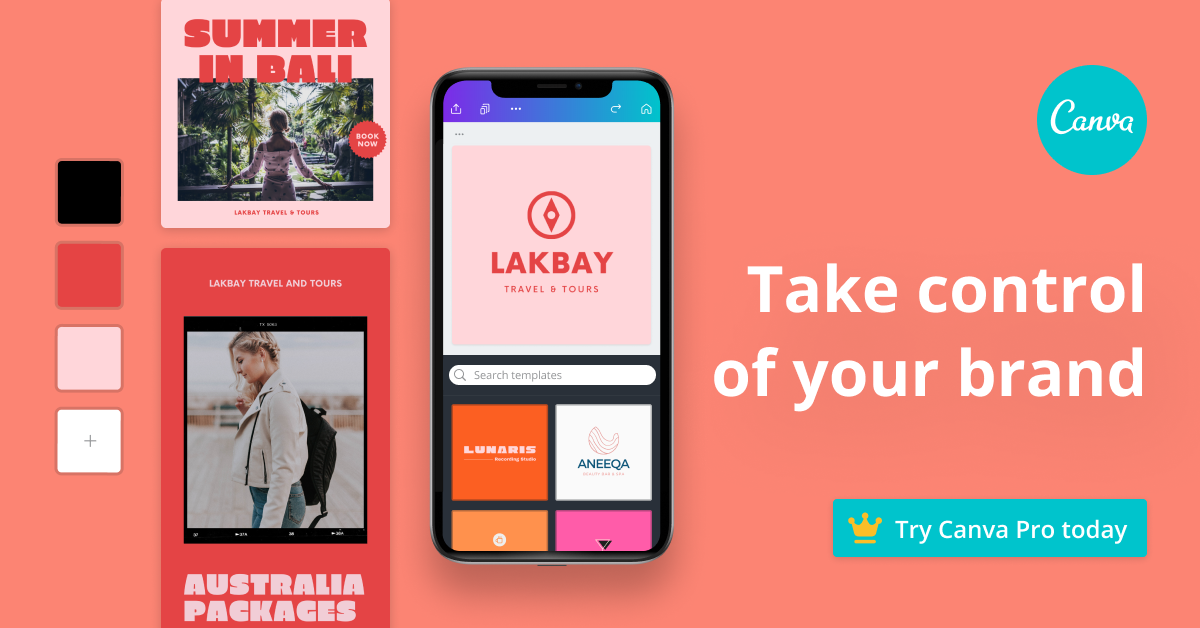Create PHOTO & VIDEO Mockups in Canva
When customers are able to preview your product before they buy it, it automatically increases sales. This is the power of Mockups. In this tutorial, I'm going to show you how to make photo and video mockups without further ado, let's hop it.
Canva makes it incredibly easy for you to create mock-ups directly in the Design Editor. Years ago, I created some stock photos that were sold to a company called Smartmockups, and now that technology is directly integrated within the Canva Design Editor. If you would like access to a free 30-day trial of Canva Pro, go to lashondabrown.com/canva. Utilizing the Mockup Generator, you can create realistic mockups of T-shirts, websites, and posters in one click. There are over 8000 mockup images for you to choose from, and now there are video mockup options as well.
One way that you can locate this is by going to apps on the left-hand side of your dashboard, and then searching mockups. Once you do that, you will see the categories listed at the top, technology, print, packaging, apparel, and home and living. And for those of you who think you probably don't need mockups in your business, I would actually question you on that, because when I create mockups of my digital products and I place them in things like a desktop or a laptop or a cell phone, I automatically see conversions increase because people are able to get a preview of what the product looks like.
For example, if you were to go to shoplashonda brown.com, you can see in the YouTube Passive Income Guide, the Pitch Proposal Template, and the Countdown Timer Bundle, I took photos and I dropped them into mockup images to make more compelling graphics. So without them seeing the countdown timer videos, people were able to get a look and feel for what the timers would be like, and I know if I didn't have those images, I would have fewer sales. So if you haven't been using mockups to sell your digital products or courses, go ahead and get started with that, because it helps to remove some of the skepticism because people can see the quality of your product. Even in this case where I showed My Livestream Script Template, I made it super small so you can't obviously copy and paste, but when you can see how extensive this template is, it does raise the perceived value, and so only charging five bucks from this makes it a no-brainer for people to click and put it in their cart.
Another way that I use Mockups is by creating graphics to promote my affiliate links. We're going to get started with this particular design. You can see on the right-hand side, this is a Pro design, and we can click on Select to choose an image from our image library. So if you look in the bottom right-hand corner, I have uploaded this screenshot of Passion Froot, which is a tool that creators can use to help book more brand deals and manage those relationships. I couldn't find a really good marketing image for Passion Froot, but now just taking a little snip of the top of their website gave me the ability to drop it into this laptop and make it more compelling. So from there, I can adjust the image if I need to. I could say things like fill so that it takes up more of the laptop. I can do fit, I can change the alignment, and I can flip it. When you're done, what you want to do is click on Save Mockup. And from there, it's going to save your finished design for you to either use in a design or for you to just download it and use it as a JPEG or PNG.
To get access to a 30-Day FREE trial of Canva Pro visit lashondabrown.com/canva
This is the longest free trial available for Canva and was provided to me as a Canva Verified Expert. Use this affiliate link to claim your 30-Day trial and support the channel at no additional cost to you.
Now, the mockup variant that most people are not used to is the video mockup feature, and this is because it is fairly new. So we're going to hop over into a blank presentation, and I'm going to show you how to use that feature. Within the design editor, we located Apps and then typed in mockups to get access to the mockups directly inside the editor. From there, you're going to see some options to choose from, and we're going to take a look at that videos category then we're going to click on See All. From there in the bottom left-hand corner, you're going to see the length of time that these clips will last. Some are as long as eight seconds. Others are shorter.
I'm going to drop in this holiday-themed mug, and I'm going to drag and drop it to fill the presentation template. We can hit play on this mockup so you can see what it does. In this example, everything else is stationary, but there is steam rising from the cup. So if you had a design for a mug that you wanted to sell, this could be a very easy way for you to create a social media graphic to market the mug, having to have a mug in your inventory. You can easily insert your image directly into this video file. All you have to do is drag and drop any image into this mockup. We're actually going to go back up to the top and click on brand. We're going to locate our logos, and we're going to try to make a Bootstrap Biz Advice mug.
I'm going to bring over that logo. It's going to process the image, and hopefully, it's going to add it to this video file in one click. Now my logo has been added to that area that was just a mockup area, and if I click on play, you can see the steam is rising, and now it has my logo on it. There are so many ways that you can utilize this technology for you to market your offers or pre-orders for products. So I would encourage you to play around with this, have fun with it, and then share your designs with me on Instagram by tagging me @lashondambrown, so I can see what you've created.
Thanks so much for reading this post. If you don't already have Canva Pro and you would like to get access to a free 30-day trial while supporting the channel, go to lashondabrown.com/canva. Until next time, tata for now.